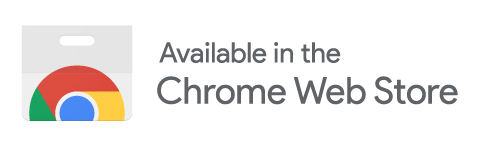Better FastMail
UX & UI improvements to the FastMail web client
Overview
The FastMail web client is fantastic, but has a few UX/UI quirks that could be improved:
- Common keyboard shortcuts (opens new window) are not exactly intuitive
- The editor component does not properly support indented text (opens new window)
- The main menu takes too many clicks to switch accounts
Improvements
Better UI
Folders
- Nesting indentation is more obvious
Editor
- Blockquote styling has been reset so indents look like indents (and not quoted replies)
Main Menu
- Switch users directly from the main menu dropdown
Better shortcuts
Note that
Mod(short for “modifier”) isCmdon Mac andCtrlon PC
List navigation
Up- Previous itemDown- Next itemBackspace- Delete item
List selection
Shift+Up/Down- Expand/contract selectionSpace- Toggle item selectionEscape- Cancel selection
Archiving
Mod+Up- Archive mail item and read previousMod+Down- Archive mail item and read next
Folders
Alt+Up- Previous folderAlt+Down- Next folderAlt+Left- Close folderAlt+Right- Open folder
Editor
Tab- Indent blockquote / list itemShift+Tab- Outdent blockquote / list item
Main menu
Mod+Click“Switch Users” - add new userClicknew user - switch to userMod+Clicknew user - delete user
Installation
To install, visit the Chrome Web Store and click the "Add to Chrome" button:
Note that you'll need to reload any loaded FastMail pages after installation.
And if you make use of extension and like it, please consider leaving a review – it really helps with visibility!