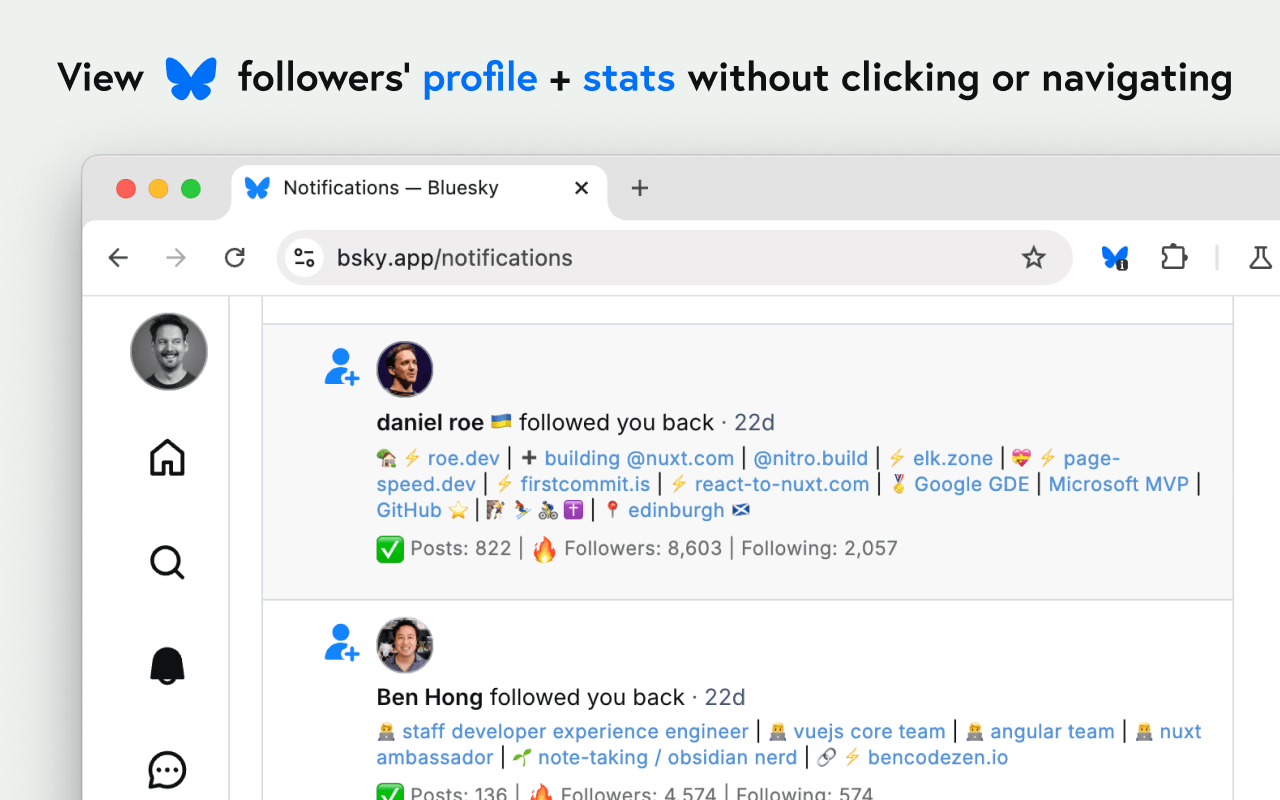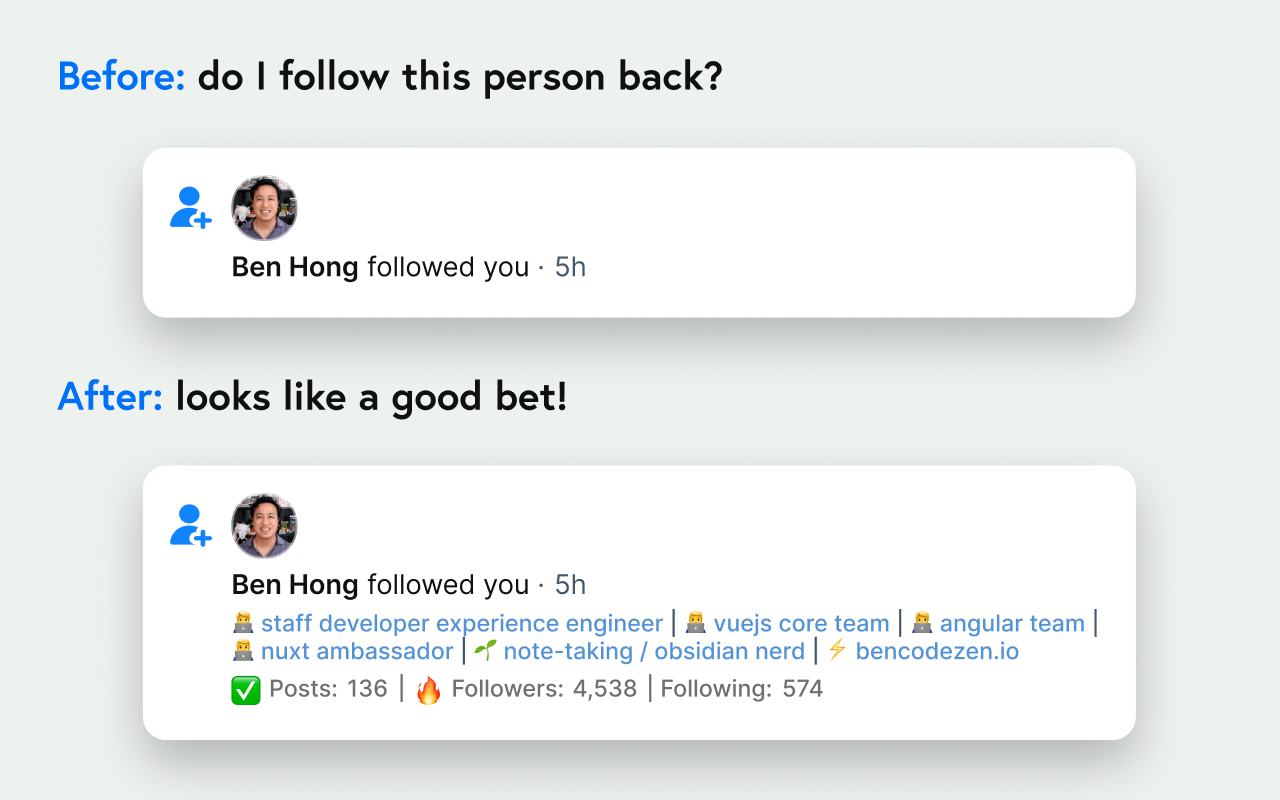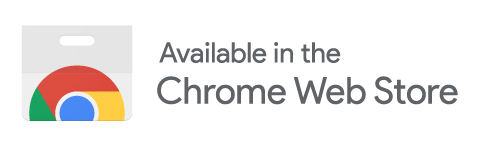Bluesky Follower Info
View your followers' profile and stats in your feed to decide who to follow back
Overview
Bluesky’s notification feed unfortunately gives you very little information about new follows, so you have to spend quite a bit of time hovering over avatars, or navigating to new pages:
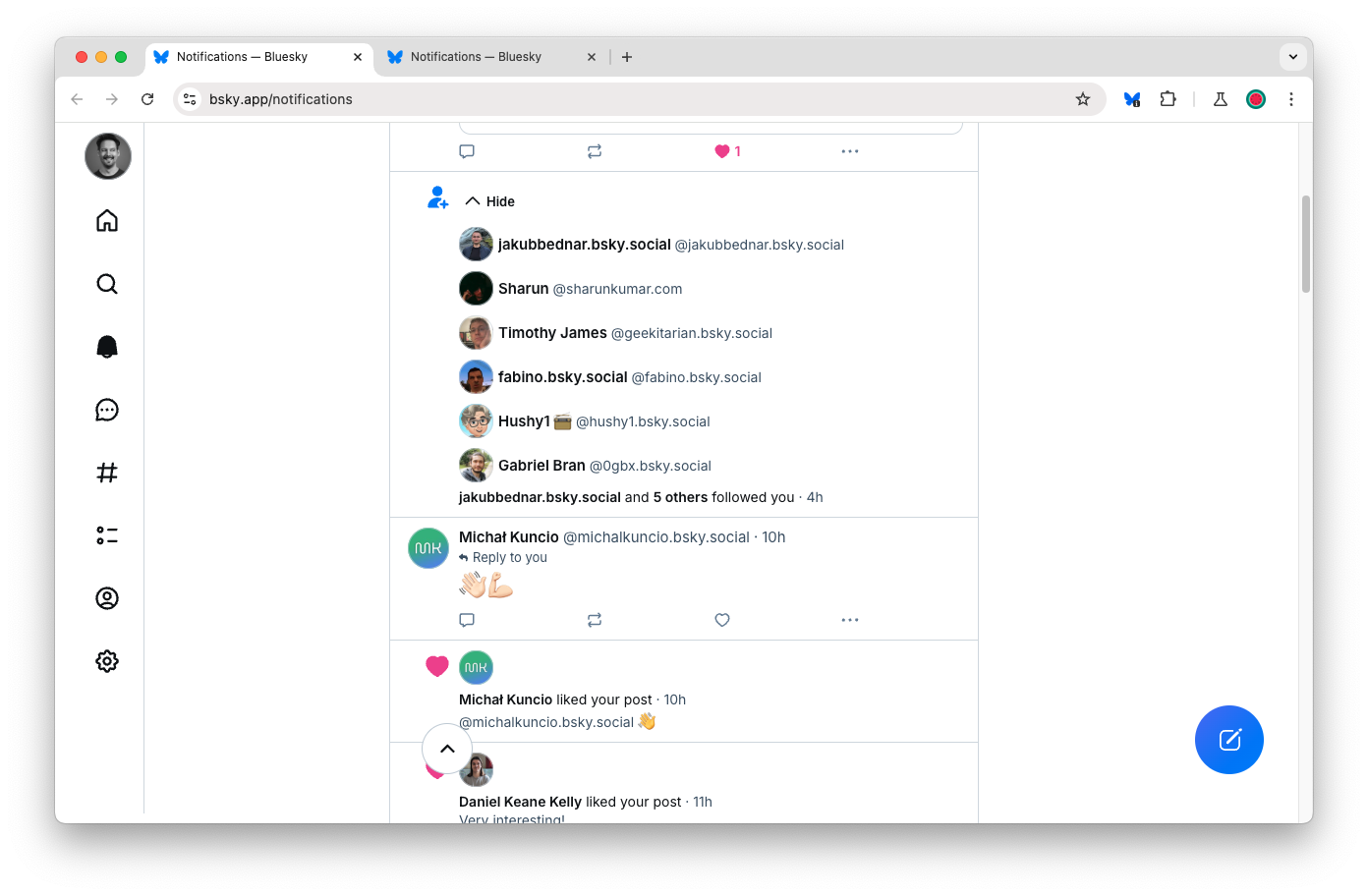
Bluesky Follower Info is a Chrome extension that inserts users’ profile descriptions, engagement and popularity stats directly in the page:
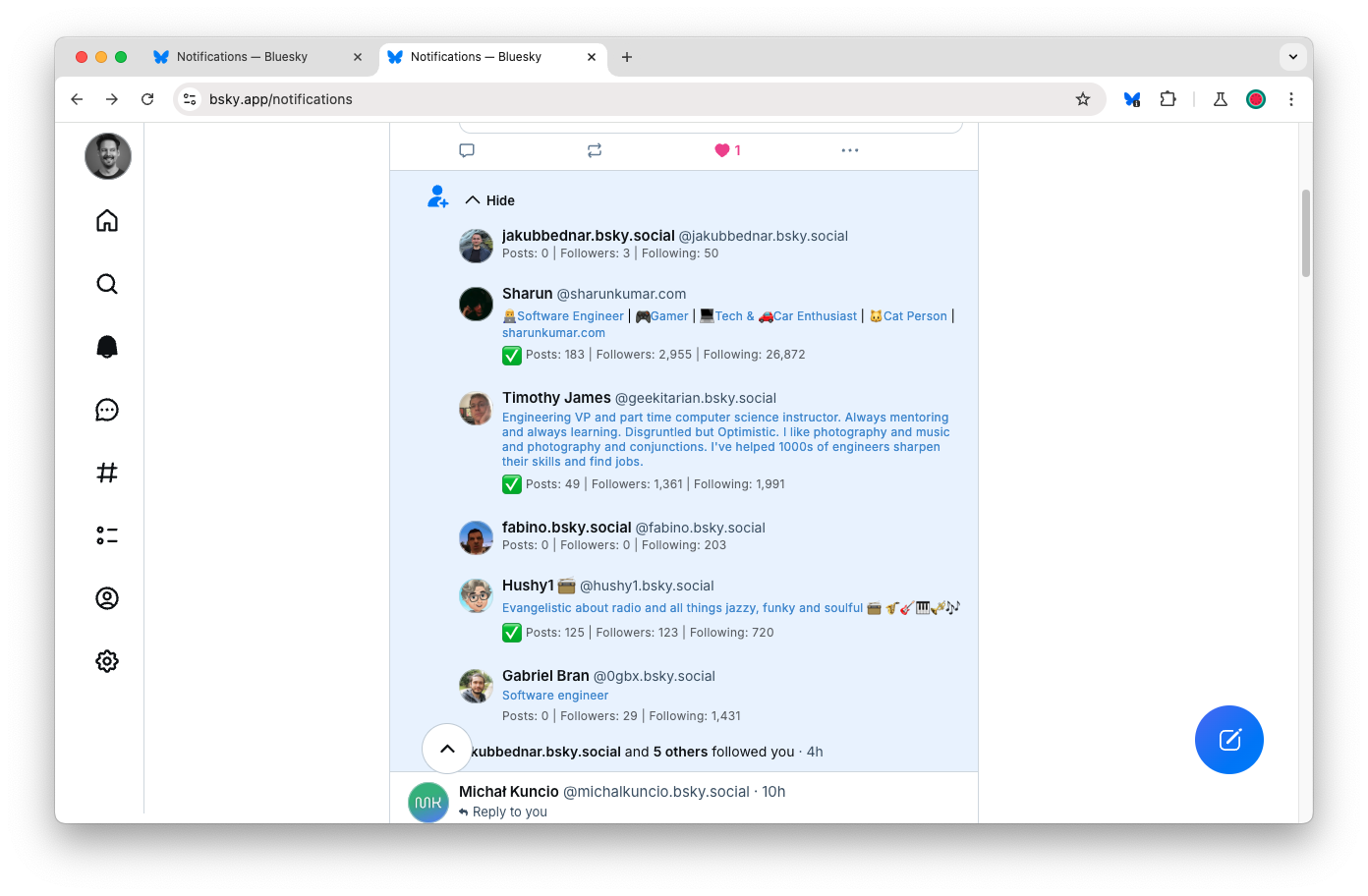
Features
Notifications display:
- Simplified profile description
- Posts, followers and following counts
- Icons for:
- 📝 Posted
- ✅ Engaged (more than 25 posts)
- 🔥 Popular (more followers than following)
- newer followers shown in blue (followers > 2 weeks old shown in grey)
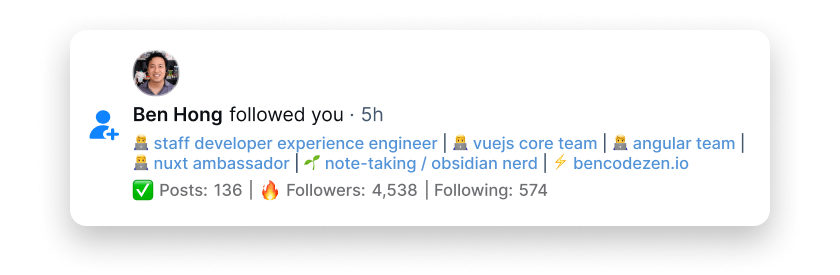
Additionally:
- Notification summaries are highlighted in blue (so you don’t miss them)
- Only on-screen notifications are fetched (and refreshed if > 1 week old).
Installation
To install, visit the Chrome Web Store and click the "Add to Chrome" button:
Note that you'll need to reload any loaded BlueSky pages after installation.
And if you make use of extension and like it, please consider leaving a review – it really helps with visibility!