Spaceman
Manage monorepo workspaces with a prompt-based CLI
Overview
NPM (opens new window) PNPM (opens new window) or Yarn (opens new window) workspaces provide a streamlined workflow to manage multiple packages within a single repository, but require a certain amount of knowledge, configuration and terminal-fu for everyday tasks.
Spaceman makes running complex or multistep tasks easier by wrapping them in prompts, and batching commands on confirmation.
Why read the docs when you can just answer questions?
Usage
Once installed, run the package by typing spaceman then pick the task you want to run:
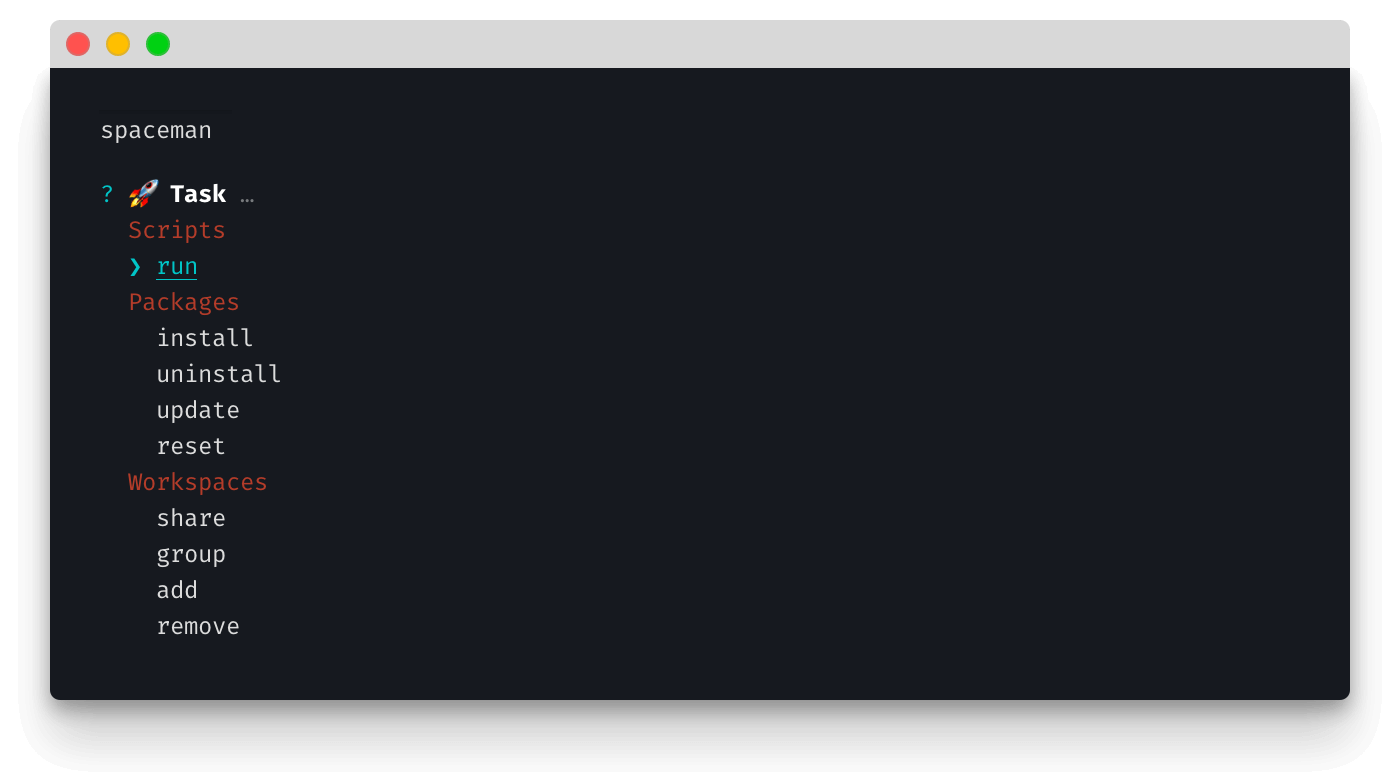
For example, creating new workspaces is easy; just answer the prompts and Spaceman will create all folders, package files, stub files and install dependencies:
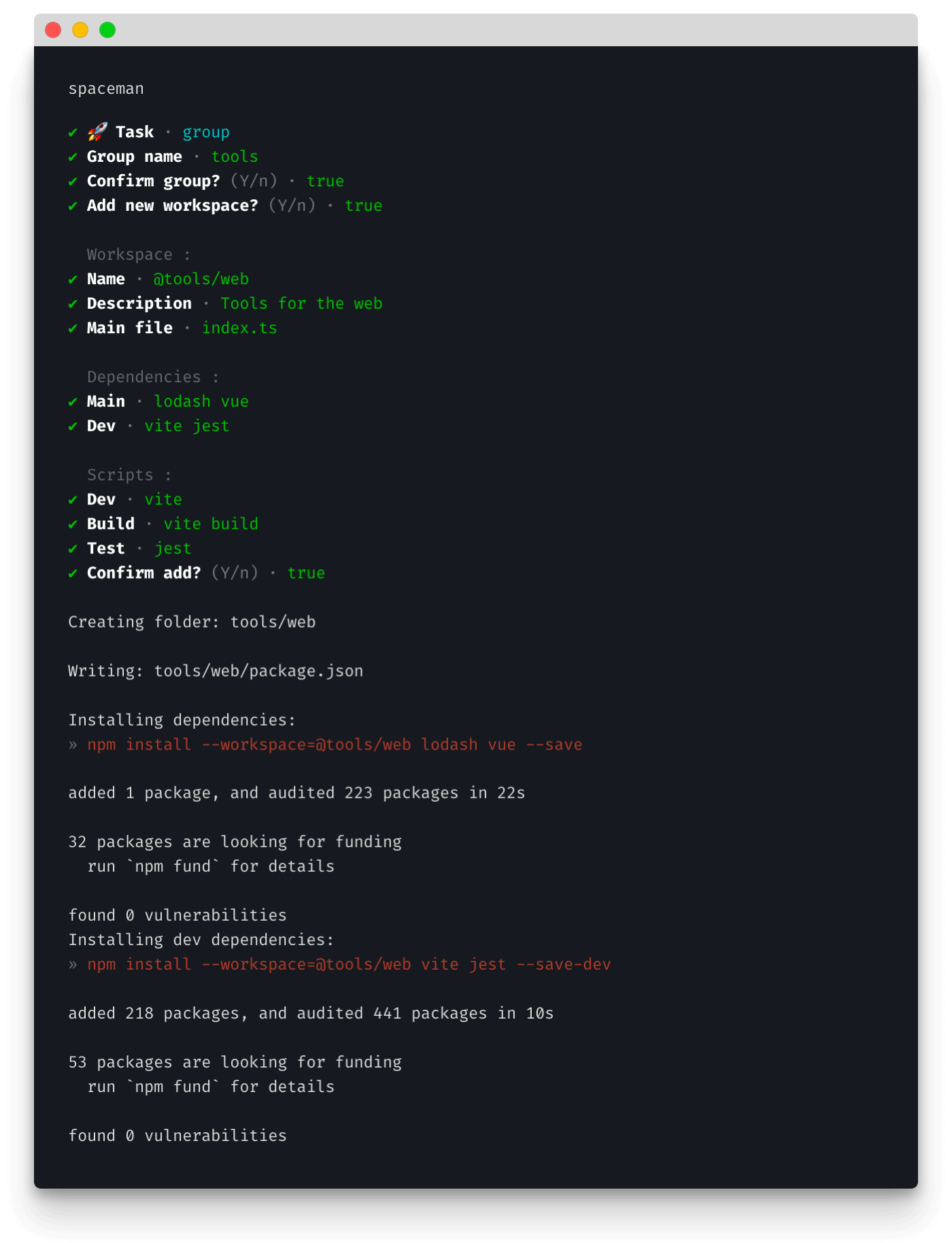
Once created, it’s easy to share with other workspaces too; just follow the prompts:
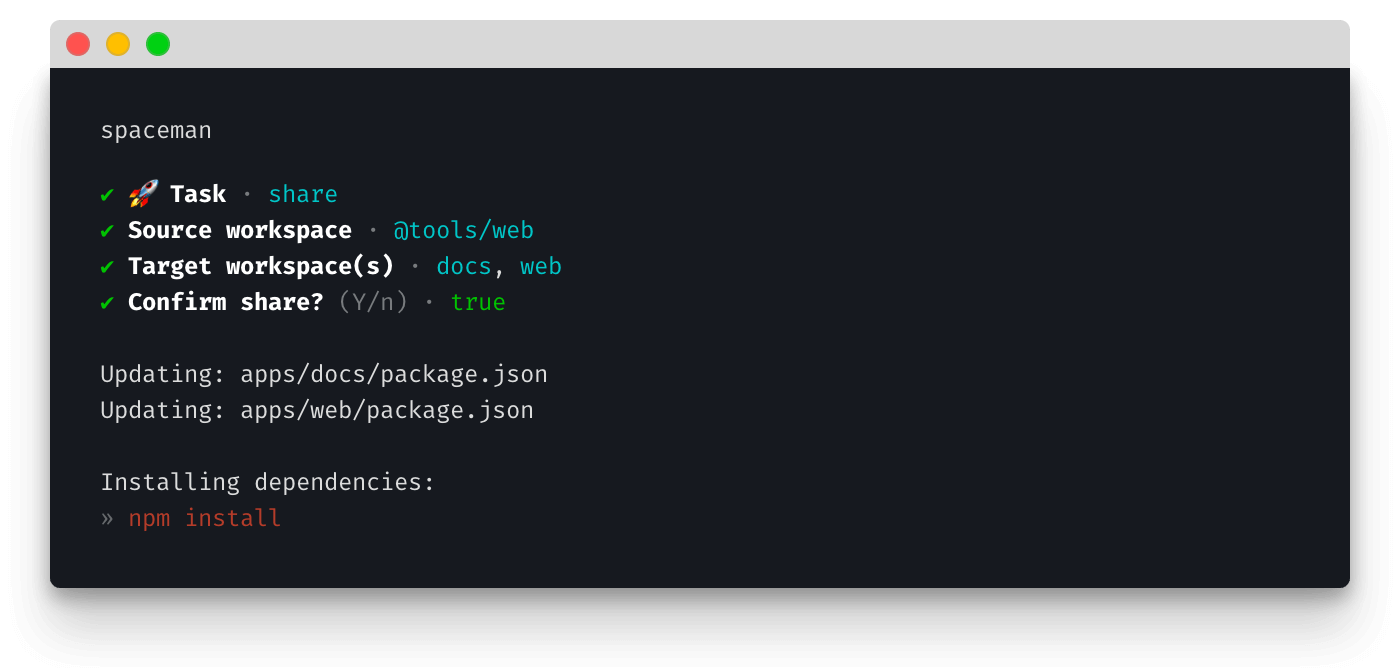
Tasks
Spaceman simplifies managing scripts, packages and workspaces:
Scripts
- Run (opens new window)
Run any root or package script
Packages
- Install (opens new window)
Install one or more packages to a workspace - Uninstall (opens new window)
Uninstall one or more packages from a workspace - Update (opens new window)
Update one or more packages in a workspace - Reset (opens new window)
Remove all Node modules-related files in root and all workspaces, and reinstall
Workspaces
- Share (opens new window)
Make a workspace available for use within another workspace - Group (opens new window)
Add a new workspace group - Add (opens new window)
Add a new workspace - Remove (opens new window)
Remove an existing workspace
No more navigating folder structures and rewriting configs; Spaceman does it all from one simple CLI!








