Todo Emojis
Checkbox emojis for todo lists in Slack
Overview
Todo Emojis are checkbox-style emojis you can use to create to-do lists:
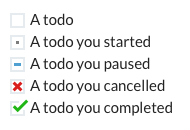
I created them for use in the Ramen Club Slack channel; an Indie Hackers network based in London:
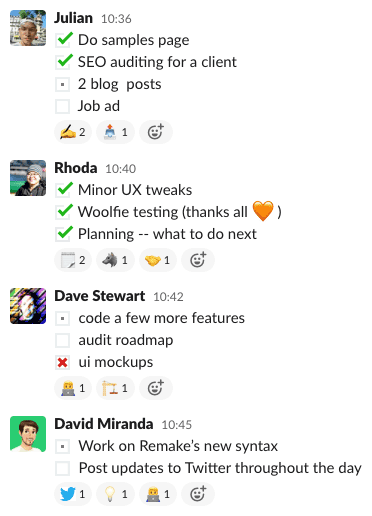
They're useful to help keep folks accountable in communities, start-ups, stand-ups, catch-ups – in fact any kind of "-ups" !
Using the emojis
Once installed, just start typing :todo then choose the emoji from the list:
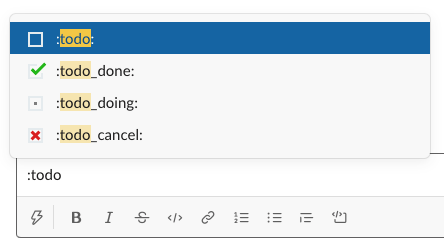
Then, add the text of the todo (and any other todo's, of course):
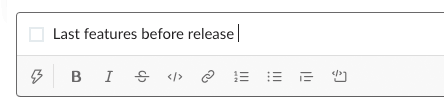
You can use the todo_doing emoji to indicate you've started a task:
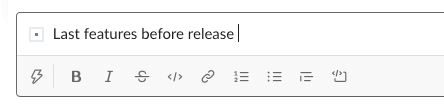
When you've completed your task, edit the message and change the emoji to todo_done:
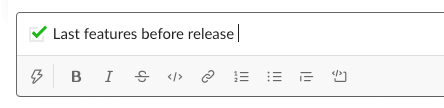
If you want to let folks know you can't complete a task, use the todo_pause or todo_cancel emoji:
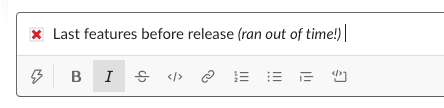
It's the simplest way to share updates in Slack!
Are you using Todo Emojis?
Let me know!
Product Hunt
ToDo Emojis is available on Product Hunt:
